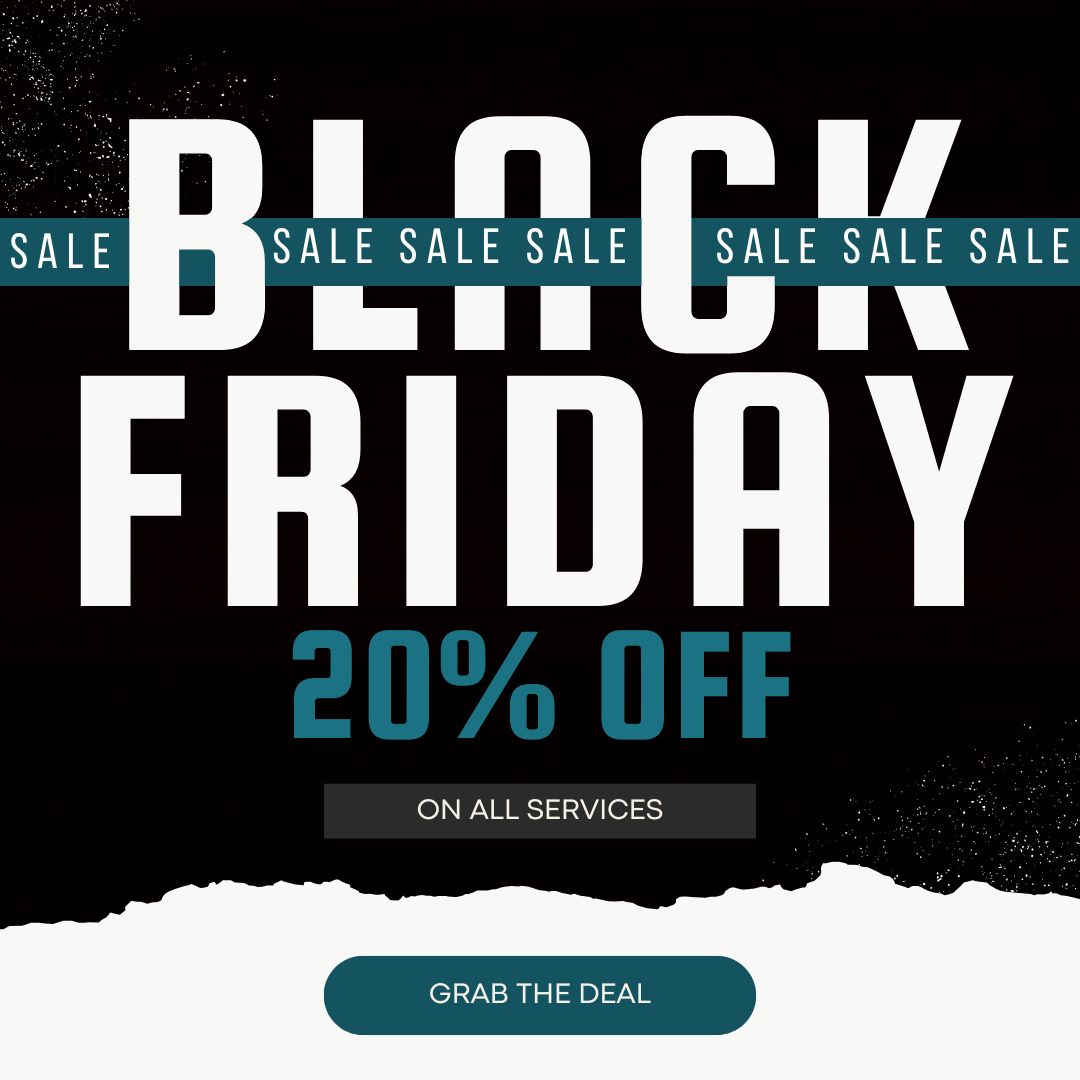Pay‑Per‑Click (PPC) advertising continues to evolve at a rapid pace. With the integration of artificial intelligence (AI) and machine learning (ML) into major ad platforms, U.S. businesses can now leverage powerful automation and data‑driven insights to boost return on ad spend (ROAS) like never before. This blog post will walk you through how Google Ads and Microsoft Advertising are using AI/ML, explain the steps to set up automated bidding strategies (such as Target CPA and Target ROAS), and demonstrate how to harness audience insights and predictive analytics to refine your targeting. By the end, you’ll know exactly how to maximize ROI on your PPC campaigns—and if you need help, the team at Constant Concepts is ready to propel your growth.
Why AI‑Driven PPC Matters in 2025
The digital advertising landscape has shifted dramatically over the last few years. Rising customer acquisition costs, increasing competition, and expanded privacy restrictions mean that manual bid adjustments and static keyword lists are no longer enough. AI‑driven PPC allows U.S. marketers to:
- React in Real Time: Automated systems can process millions of signals—time of day, device type, location, user behavior—and adjust bids instantaneously.
- Scale Efficiently: Instead of manually tweaking every ad group, ML algorithms can optimize at scale, freeing up your team to focus on strategy and creative.
- Achieve Better ROI: By focusing on conversion‑driven signals rather than clicks alone, AI helps allocate budget where it’s most likely to convert, improving ROAS.
- Adapt to Privacy Changes: First-party data and platform‑driven modeling become essential with third-party cookies phasing out. AI can fill in data gaps and model conversions when signals are incomplete.
In short, embracing AI‑powered PPC is no longer optional if you want to stay competitive in the U.S. market. Let’s dive into what Google Ads and Microsoft Advertising offer in terms of machine learning features.
Machine Learning Features in Google Ads
Google Ads has been at the forefront of integrating ML capabilities into its platform. Below are the key features to understand:
Smart Bidding
Smart Bidding is an umbrella term for several automated bid strategies that use Google’s ML models to optimize for specific conversion goals. The most popular Smart Bidding strategies include:
- Target CPA (Cost per Acquisition): Google’s algorithm automatically sets bids to get as many conversions as possible at your target cost per acquisition. This is ideal if you know exactly how much you’re willing to pay for a conversion.
- Target ROAS (Return on Ad Spend): Instead of focusing on volume, Target ROAS aims to maximize conversion value based on a desired revenue-to-cost ratio. For e‑commerce and lead gen where each conversion has a different value, this strategy can dramatically improve profitability.
- Maximize Conversions: Google sets bids to get the highest number of conversions within your budget, without focusing on cost restrictions per conversion.
- Maximize Conversion Value: Similar to Maximize Conversions, but it targets overall conversion value—useful if some conversions are worth significantly more than others.
Smart Bidding relies on real‑time signals, such as device, location, time of day, ad copy, and even the likelihood of a user converting, to adjust bids. To learn more about setting up Smart Bidding, check out Google’s Smart Bidding guide (external link).
Responsive Search Ads
Responsive Search Ads (RSAs) use machine learning to mix and match headlines and descriptions to find the best‑performing combination for each search query. Instead of creating dozens of static ad variations, you provide up to 15 headlines and 4 descriptions; Google then tests different permutations to determine which combinations drive the highest click‑through rates (CTR) and conversion rates.
Key benefits:
- Dynamic Optimization: Ad combinations are optimized in real time based on searcher intent, device, location, etc.
- Improved Reach: RSAs can show more relevant ad copy to diverse user queries, helping you capture broader search intent.
- Reduced Manual Work: No need to create separate expanded text ads for every possible variation.
Performance Max Campaigns
Performance Max is Google’s newest full‑funnel, goal‑based campaign type. It leverages ML to automatically optimize across all Google inventory—Search, Display, YouTube, Discover, Gmail, and Maps—using a single campaign. Advertisers provide:
- Assets: Headlines, descriptions, images, videos, logos.
- Audience Signals (Optional): Initial hints about your ideal customer segments (e.g., “sports enthusiasts in California,” “new parents in Texas,” or “homebuyers in New York metropolitan area”).
- Goals: Conversion actions (e‑commerce sale, lead form submission, offline store visits).
Google’s ML then determines where to show which asset in real time, optimizing for conversions or conversion value. Performance Max is ideal for advertisers looking to simplify management and tap into all of Google’s ad inventory with one campaign.
Machine Learning Features in Microsoft Advertising
Microsoft Advertising (formerly Bing Ads) has also integrated AI/ML features that closely mirror many of Google’s offerings, with some platform‑specific nuances.
Enhanced CPC and Maximize Conversions
- Enhanced CPC (eCPC): Similar to Google’s “Maximize Conversions,” eCPC adjusts your manual bids up or down based on the likelihood of a conversion. It still lets you retain control over your base max CPC, but uses real‑time auction data to optimize on the fly.
- Maximize Conversions: Microsoft’s automated bid strategy aims to get the most conversions for your daily budget. Over time, the algorithm learns which search queries and user segments convert best.
Responsive Search Ads & Dynamic Search Ads
- Responsive Search Ads (RSAs): Just like Google, Microsoft allows up to 15 headlines and 4 descriptions. Its ML models test these combinations across the Bing Network to identify top performers. Over 70% of Microsoft Advertising accounts now use RSAs to improve ad relevance and CTR.
- Dynamic Search Ads (DSAs): DSAs crawl your website content and automatically generate headlines and landing pages based on user search queries. When paired with audience signals and negative keyword lists, DSAs can fill gaps in keyword coverage and capture long‑tail searches without exhaustive manual keyword lists.
Audience Targeting: In‑Market and Custom Audiences
Microsoft Advertising’s AI features also extend to audience targeting:
- In‑Market Audiences: ML identifies users actively researching or intending to buy specific products/services. For example, if someone has been browsing multiple electronics review sites, they may be flagged as “In‑Market: Consumer Electronics.” Overlaying your campaign with In‑Market segments helps you reach high‑intent users.
- Custom Audiences & Similar Audiences: Upload your customer email lists and let Microsoft’s algorithms create “Similar Audiences” (akin to lookalike audiences) to expand reach to users with similar demographics and browsing behaviors.
Setting Up Automated Bidding Strategies
Automated bidding is a game‑changer, but to see true ROI, you must implement it correctly. Here’s a step‑by‑step guide to setting up Target CPA and Target ROAS, followed by best practices for monitoring and iterating:
Understanding Key Metrics: CPA vs. ROAS
- Cost per Acquisition (CPA): The average cost you’re willing to pay for one conversion (lead form, sign‑up, sale). If you pay $500 to acquire a new email subscriber and that subscriber is worth $2,000 in lifetime value, a $500 CPA is acceptable.
- Return on Ad Spend (ROAS): The revenue generated for every $1 spent on ads. A 400% ROAS (or 4×) means $4 in revenue for every $1 spent. If you spend $10,000 and generate $40,000 in revenue, your ROAS is 4×.
Choose Target CPA when:
- You have a consistent, predictable conversion value.
- Your primary goal is to maximize volume within a fixed cost per conversion.
Choose Target ROAS when:
- Your conversions have varying values (e‑commerce sites with different price points, multi‑tiered service offerings).
- You want the algorithm to focus on revenue, not just volume.
Step 1: Choose the Right Bid Strategy
- In Google Ads:
- Go to your campaign’s “Settings” tab.
- Under “Bidding,” click “Change bid strategy.”
- Select “Target CPA” or “Target ROAS,” depending on your goal.
- In Microsoft Advertising:
- Navigate to “Campaigns,” then click on the campaign you want to adjust.
- Click “Settings,” scroll to “Bid strategy,” and choose “Maximize Conversions” (for target CPA‑style performance) or “Target ROAS” (if available in your account).
- If “Target ROAS” isn’t visible, you can manually set eCPC and track conversion values to approximate a ROAS‑focused approach.
Step 2: Define Conversion Tracking and Value Settings
- Google Ads Conversion Tracking:
- In your Google Ads account, go to “Tools & Settings” > “Conversions.”
- Create a new conversion action (e.g., “Purchase,” “Lead Submission”).
- For e‑commerce, assign values to each conversion. If checkout values vary by product, enable dynamic conversion values.
- Tag your website with Google’s global site tag (or use Google Tag Manager).
- Microsoft Advertising UET Tags:
- In Microsoft Ads, navigate to “Conversion Tracking” > “UET tags.”
- Create or find your existing Universal Event Tracking (UET) tag.
- Install the UET tag on every page of your site.
- Define conversion goals within Microsoft Ads—either by a “Destination URL,” “Duration,” or “Event.” If your site has dynamic purchase values, use “Revenue” tracking to pass order value.
Step 3: Establish Your Budget and Constraints
- Set a Realistic Daily Budget:
- Automated bidding needs historical data (at least 15–30 conversions in the last 30 days is recommended) to work effectively. Start with a budget that allows your campaign to accrue enough conversions for the algorithm to learn.
- Avoid capping your budget too tightly—if your daily budget is too low, Google/Microsoft may not have enough auction data to optimize.
- Set Bid Limits (Optional):
- In Google Ads, you can set a maximum and/or minimum CPC limit to ensure bids don’t go beyond a certain threshold.
- In Microsoft Advertising, similar bid modifiers exist under “Bid Adjustments.” Consider using device or location bid adjustments if you notice consistent performance differences across segments.
- Define Conversion Windows:
- Decide on an appropriate attribution window—7 days, 30 days, or 90 days—based on your typical sales cycle. If your customers usually convert within a week, a 7‑day window is fine. But if they take longer—such as B2B buyers researching solutions over several weeks—extend that window to capture accurate conversion data.
Step 4: Monitor, Test, and Iterate
- Allow a Learning Period:
- After enabling Target CPA or Target ROAS, give the system at least 14 days (or 50–100 conversions) to gather data. During this period, you may see fluctuations in cost and volume—this is normal as the ML model figures out optimal bids.
- Monitor Key Metrics:
- Conversion Rate (CVR): An increasing CVR indicates the algorithm is learning.
- Cost per Conversion (CPA): Make sure it’s staying within your target range.
- ROAS: If using Target ROAS, check that overall revenue aligns with your specified percentage.
- Search Impression Share: If this drops dramatically, you may need to increase budget or adjust target settings.
- Run A/B Tests:
- Compare campaigns using Smart Bidding vs. an equivalent manual CPC setup. Measure differences in CVR, CPA, and ROAS over a 30‑day period.
- Test different Target CPA/ROAS values to find the sweet spot. Sometimes raising your target ROAS slightly can reduce volume but improve profitability.
- Refine Campaign Structure:
- If certain ad groups—such as those targeting urban New York shoppers—produce significantly better performance, consider moving their keywords into separate campaigns so you can set unique CPA/ROAS targets.
- Conversely, if ad groups lack sufficient volume—combine them to ensure the algorithm has enough data.
- Audit Search Terms & Negative Keywords:
- Even with AI optimizing bids, you still need to prune irrelevant search terms. Weekly search term reports help you identify wasted spend—add irrelevant queries as negative keywords. For example, if you sell enterprise software, block queries for free trials or “open source” to avoid non‑qualified clicks.
Using Audience Insights and Predictive Analytics
AI‑powered ad platforms don’t just bid automatically—they also leverage insights about your customers to put your ads in front of the right people at the right time. Below, we explore how to use audience signals and predictive analytics in both Google and Microsoft Ads.
Leveraging Google’s Audience Signals
- Affinity Audiences & In‑Market Segments:
- Affinity Audiences: Reach users based on long‑term interests. For example, “Affinity: Home & Garden Enthusiasts” or “Affinity: Tech Savvy Professionals.” If you sell home décor in the U.S., layer “Home & Garden Enthusiasts” to boost relevance.
- In‑Market Segments: Target users actively researching or intending to buy. Google determines this by analyzing browsing history, search queries, and content consumption. For instance, “In‑Market: Consumer Electronics.” A consumer in Seattle browsing laptop reviews can be reached effectively.
- Custom Audience Signals (Custom Intent & Custom Affinity):
- Custom Intent: Create audiences based on keywords or URLs that indicate purchase intent. If you sell high‑end espresso machines in the U.S., build a custom intent audience targeting keywords like “best espresso machine 2025” or competitor URLs like breville.com.
- Custom Affinity: Define lifestyle or interest audiences beyond Google’s prebuilt affinity categories. Combine multiple interests: “Parents interested in organic baby food,” “Frequent travelers to New York City who read finance news.”
- Detailed Demographics & Life Events:
- Google now offers refined demographic targeting (e.g., “Likely homeowners,” “College grads”). Layer these with In‑Market segments to narrow down high‑value user groups—for example, targeting “Likely homeowners” in “In‑Market: Home Improvement.”
- Life Events such as “Recently Married,” “Graduating College,” or “Moving Soon” can be powerful for timely offers (e.g., wedding services, graduation gifts, relocation services). Target newlyweds in California for honeymoon packages, or new homeowners in Texas for home insurance offers.
- Data‑Driven Attribution (DDA):
- Transitioning to Data‑Driven Attribution (instead of “Last Click”) allows Google’s ML to assign credit to all touchpoints in the path to conversion. This helps you understand which keywords and audiences truly drive value, not just the last click. If a customer clicked on a YouTube ad before a search ad, DDA will credit both appropriately.
Microsoft Audience Insights and In‑Market Segments
- In‑Market Audiences & LinkedIn Profile Targeting:
- Microsoft Advertising offers In‑Market segments similar to Google’s. These audiences are based on search and browsing behavior across the Microsoft network. Target “In‑Market: Business Software” to reach U.S. SMB owners actively researching ERP or CRM solutions.
- Unique to Microsoft Ads is LinkedIn Profile Targeting. If your B2B campaign targets C‑suite executives, you can layer in company industry, job function, and seniority based on aggregated LinkedIn data (available in select accounts). For example, target “IT Managers” at Fortune 500 companies in Chicago.
- Custom Audiences & Similar Audiences:
- Upload email lists or CRM data to create a Customer Match audience. Microsoft’s ML will then find “Similar Audiences” (akin to lookalike modeling) to extend reach to users who resemble your best customers. If you sell SaaS to U.S. law firms, upload current client emails and let Microsoft find similar professionals.
- Use Remarketing and RLSA (Remarketing Lists for Search Ads) to reengage previous site visitors, especially those who abandoned carts on your e‑commerce site or didn’t complete a lead form. Serve them specific messaging—“Complete your purchase today and get free shipping.”
- Demographic & Geographic Layering:
- Microsoft provides granular demographic options (age, gender, income bracket) and household income targeting in certain U.S. metros. Layer these with In‑Market segments to increase relevance. For instance, target “Household Income $100K+” in Los Angeles metropolitan area for luxury car lease offers.
- Use location bid adjustments for high‑value regions. If shoppers in New York City historically convert at higher rates, increase bids by +20% for “New York City” and decrease by −10% for less profitable areas.
Custom Audiences, Similar Audiences, and Customer Match
Whether you’re on Google or Microsoft, building custom audiences helps you focus on high‑value prospects:
- CRM Data Integration:
- Export your CRM’s list of high‑LTV customers (e.g., clients who purchased enterprise software worth over $20,000 in the last 12 months). Upload this list for Customer Match targeting.
- Once uploaded, the platform’s ML model will analyze common traits (search behavior, browsing patterns, demographics) to build “Similar Audiences.”
- Website Visitors & Engagement‑Based Audiences:
- Place remarketing tags on critical pages: product detail pages, pricing pages, blog articles. Build audiences like “Visited Pricing Page in Last 30 Days” or “Viewed Demo Video.”
- Use these audiences either to:
- Exclude users who have already converted (to avoid wasted spend).
- Reengage users who showed interest but didn’t convert—serve them more specific messaging (“Still undecided? Download our free e‑book”).
- YouTube and Video Audiences (Google Ads Only):
- If you run YouTube ads, build audiences from video engagement (e.g., “Viewed 75% of your brand video”). These are often warmer prospects. Retarget them with search ads or Display campaigns.
Predictive Analytics: Forecasting Performance
Predictive analytics in PPC goes beyond simple audience segmentation—it forecasts which users are most likely to convert and assigns higher bids accordingly:
- Conversion Probability Scores:
- Both Google and Microsoft assign a “conversion probability” score (0–100) to each auction. A higher score indicates a user is more likely to convert. Automated bidding uses these scores—if a user has an 80% probability of converting, your CPC bid may increase up to your max to outbid competitors.
- Seasonality Adjustments:
- If your business sees predictable seasonal spikes—such as retail during holiday shopping—use “Seasonality Adjustments” in Google Ads. Input expected changes (e.g., +50% bid adjustment from November 15–December 31) so Smart Bidding knows to bid more aggressively for Black Friday and Cyber Monday.
- Predictive Budget Pacing:
- Use scripts or third‑party tools (e.g., Google Ads scripts, Microsoft’s Performance Max scripts) to forecast daily spend and adjust budgets automatically, ensuring you don’t exhaust your budget too early in the month or miss opportunities late in the period.
- Attribution Modeling with Data‑Driven Attribution (DDA):
- In addition to assigning fractional credit, DDA can forecast how shifting budget from low-touchpoint campaigns (e.g., display) to high-touchpoint campaigns (search) may impact overall conversions. Compare performance under DDA vs. Rule‑Based models to identify under‑invested channels.
Best Practices for AI‑Powered PPC Success
To ensure your AI‑driven campaigns consistently deliver ROI, follow these best practices:
- Prioritize Data Quality:
- Accurate conversion tracking, complete product feeds (for e‑commerce), and consistent tagging are the foundation. Without quality data, ML models can’t learn properly.
- Avoid Too Many Simultaneous Changes:
- When Smart Bidding is in the learning phase, avoid major structural shifts (like adding 100 new keywords or swapping landing pages). Let the algorithm stabilize first.
- Leverage Audience Signals Early:
- Providing initial audience signals (e.g., custom intent, in‑market segments, remarketing lists) helps ML learn faster. Without signals, the model may take longer to find your ideal customers.
- Use Responsive Ads Wherever Possible:
- Whether Google’s RSAs or Microsoft’s RSAs, dynamic ad formats allow ML to test and optimize messaging. Over time, pause low‑performing headlines or descriptions to accelerate learning.
- Monitor Automated Recommendations with Caution:
- Platform‑generated recommendations can be helpful but aren’t always aligned with your unique business goals. Review each suggestion—especially budget increases or new keywords—before applying them.
- Continuously Test Landing Pages:
- AI can drive more traffic, but if your landing page isn’t optimized, you’ll still lose users. Run A/B tests on headlines, CTAs, and page layouts to ensure the post‑click experience converts at the highest possible rate.
- Set Realistic CPA/ROAS Targets:
- If your historical CPA is $80, don’t immediately set a $20 CPA target. Give the algorithm some room—start with a target that’s 5–10% more aggressive than current performance, then gradually tighten.
- Review Search Terms Weekly:
- Automated bidding can drive traffic from unexpected, low‑intent queries. Blocking irrelevant terms helps your ML budget flow toward profitable searches.
Conclusion and Next Steps
AI‑driven PPC campaigns are no longer “nice to have”—they’re essential for staying competitive in the U.S. advertising landscape of 2025. By leveraging Google Ads’ Smart Bidding, Responsive Search Ads, and Performance Max campaigns; alongside Microsoft Advertising’s enhanced CPC, responsive ad formats, and advanced audience signals, you can ensure your budget is allocated where it’ll generate the highest ROI.
To recap:
- Implement ML‑Powered Bid Strategies: Choose Target CPA or Target ROAS based on your goals, set up accurate conversion tracking, and give the algorithm time to learn.
- Utilize Advanced Audience Insights: Leverage affinity, in‑market, and custom audiences (Google) or LinkedIn profile targeting and In‑Market segments (Microsoft) to reach users with high purchase intent.
- Harness Predictive Analytics: Incorporate seasonality adjustments, conversion probability scores, and data‑driven attribution to forecast performance and stay ahead of market shifts.
- Test and Iterate: Run A/B tests on ad copy, landing pages, and audience segments. Continuously refine your CPA/ROAS targets as you accrue more data.
By following these steps, you’ll be well on your way to maximizing ROI and capturing more qualified leads and sales from your PPC spend. Ready to take your AI‑driven PPC campaigns to the next level? Reach out to the Constant Concepts PPC Team today. We specialize in end‑to‑end PPC management, from setting up automated bid strategies to crafting audience segments and analyzing performance reports. Let us help you unlock the full potential of AI‑powered advertising and drive sustainable growth for your business.
Contact Us
If you’re serious about maximizing ROAS and reducing your cost per acquisition, don’t wait. Contact Constant Concepts now for a free PPC audit and personalized strategy session. Let our experts craft an AI‑driven plan tailored to your U.S. audience and marketing objectives.