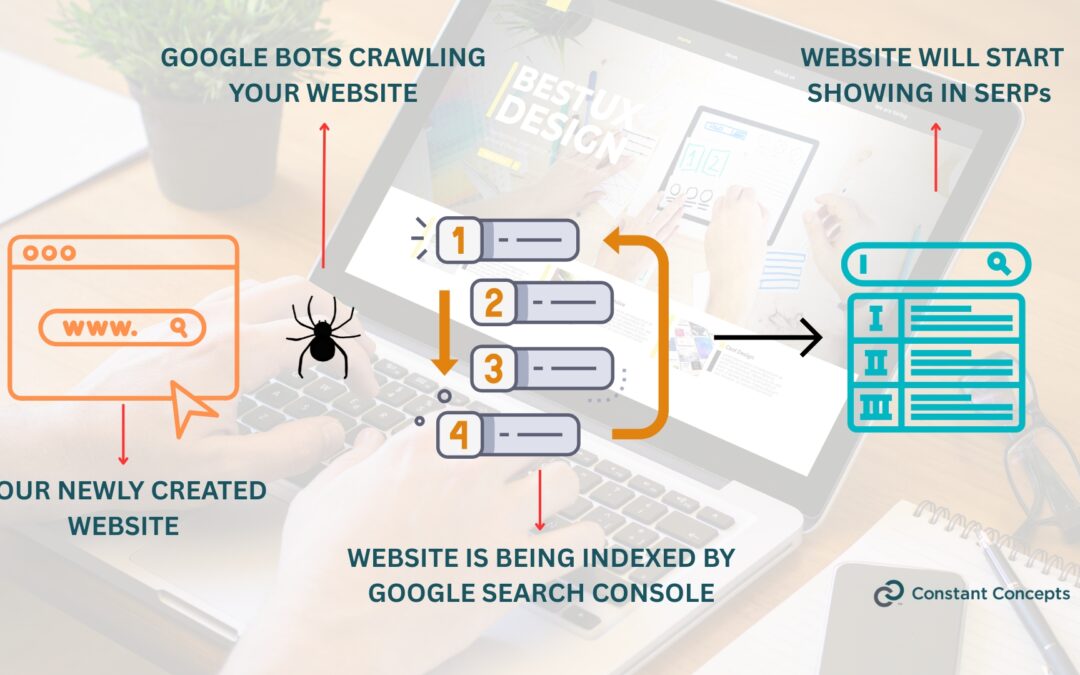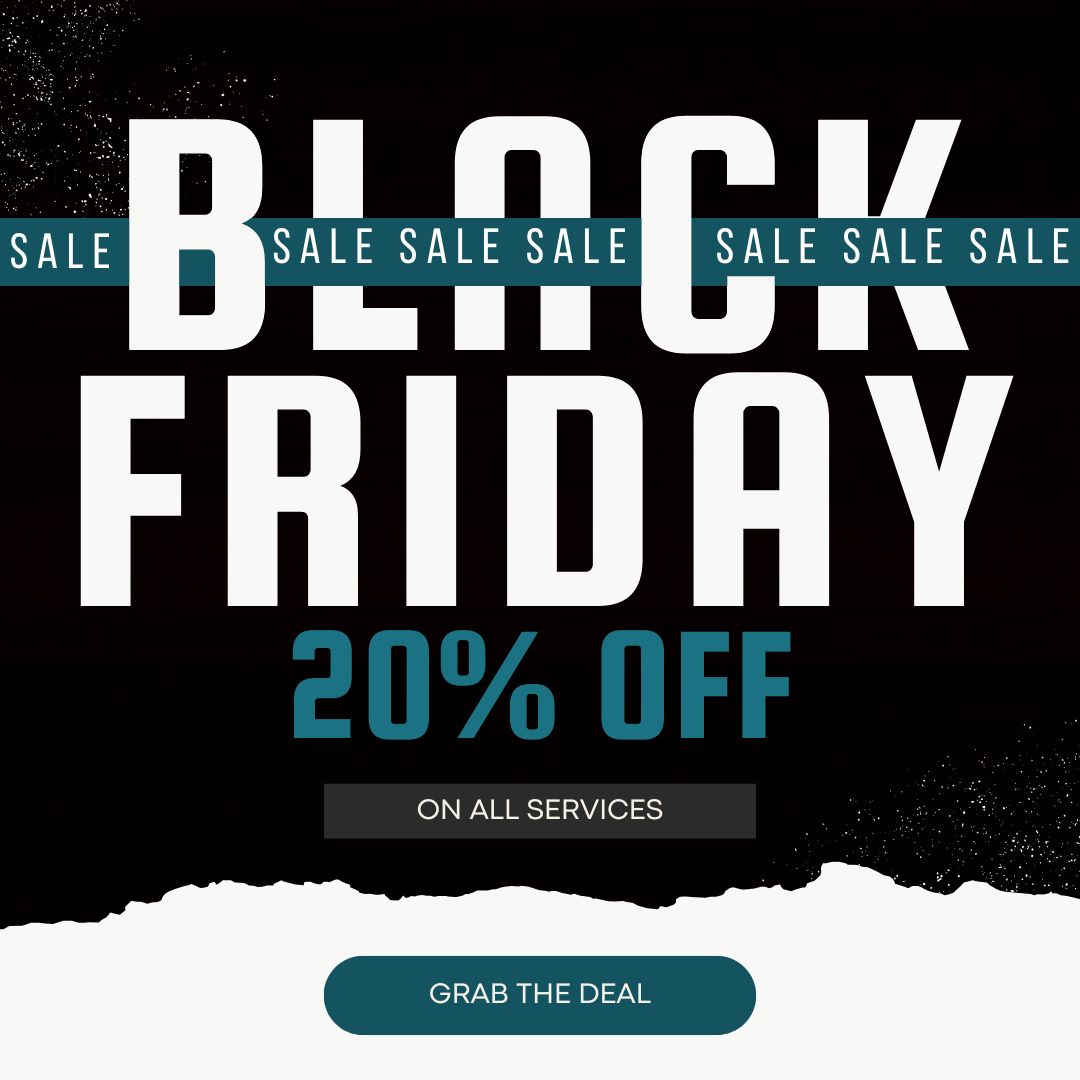Introduction: Why Your Website Isn’t on Google Yet
You finally launched your website. It looks great, loads fast, and you’re excited to show it to the world.
But then… nothing.
You type your website name into Google, and it’s nowhere to be found.
That’s because just building a website doesn’t mean Google automatically knows about it. First, Google needs to find your website (crawling) and store it in its database (indexing) before it can show up in search results.
The good news? You don’t need to be a tech expert to fix this.
In this guide, we’ll provide step—by—step instructions for crawling and indexing your website by Google yourself, with zero coding.
Let’s begin!
What Does Crawling and Indexing Mean?
Think of Google like a huge library.
- Crawling: Google sends robots (called “Googlebots“) to visit your website and examine its content.
- Indexing: After crawling, Google decides whether to save your website pages in its “library” (so people can find them when they search).
If your site isn’t crawled and indexed, Google has no idea it exists, so it can’t show it to anyone.
Step 1: Set Up Google Search Console
Google Search Console is a free tool from Google that helps you tell them about your website.
How to set it up:
- Go to https://search.google.com/search-console
- Click “Start now.”
- Add your website address (like
https://yourwebsite.com) - Google will ask you to verify that you own the site. The easiest way is to:
- Use your domain host (like GoDaddy or Namecheap)
- Or copy a code into your website (don’t worry—it gives clear instructions)
Once done, you’ll have access to tools that help Google see and understand your site.
Step 2: Tell Google What’s on Your Website
A sitemap is like a table of contents for your website. It shows Google all the important pages you want it to see.
How to get one:
- If you’re using WordPress, install a free plugin like:
- Yoast SEO or Rank Math
- These plugins automatically create a sitemap for you (usually at
yourwebsite.com/sitemap.xml)
- If you’re not using WordPress, use a free tool like xml-sitemaps.com to make one.
How to submit it:
- Open Google Search Console
- Go to the “Sitemaps” section on the left
- Type in the URL of your sitemap (e.g.,
https://yourwebsite.com/sitemap.xml) - Click Submit
This tells Google what pages are important on your website.
Step 3: Make Sure You’re Not Blocking Google by Mistake
Sometimes, websites accidentally tell Google: “Don’t come here.” 😬
Two things to check:
1. Your robots.txt file
Go to https://yourwebsite.com/robots.txt
If it says this:
User-agent: *
Disallow: /
That’s a problem—it tells Google to ignore your whole site. Remove the / or replace with:
User-agent: *
Disallow:
2. Your page settings
Sometimes individual pages have a “do not index” tag in the background code. Use a free browser extension like Meta SEO Inspector to check.
Look for:
<meta name="robots" content="noindex">
If you see that, it means Google is being told not to show the page in search.
Step 4: Add Links Between Your Pages – Internal Linking
Imagine Google is walking through your site using links as pathways. If a page isn’t linked to anything, Google can’t find it!
What to do:
- Link your homepage to your most important pages (like “About,” “Services,” “Contact”)
- Inside your blog posts or pages, link to other related content
- Use clear wording in the link (for example: [See our wedding suits collection] instead of just “click here”)
More links = more ways for Google to discover your content.
Step 5: Write Helpful, Original Content
Google wants to show pages that are helpful, original, and written for real people, not just robots.
Tips for better content:
- Write at least 300–500 words per page or blog post (more is better)
- Answer common questions your audience might ask
- Use headings (H1, H2, etc.) to break up the content
- Add images or videos to make it more engaging
- Don’t copy from other websites—Google doesn’t like duplicate content
The more useful your content is, the more likely Google will index it.
Step 6: Share Your Website To Social Media, Forums, and More
When other websites or platforms mention your website, it sends a signal to Google: “This site is active and important!”
Where to share:
- Facebook, LinkedIn, Twitter, Pinterest
- Reddit (in relevant communities)
- Quora (answer related questions and link to your site)
- WhatsApp groups or Telegram, if you have a community
- Email your website to friends and ask them to check it out
Even one or two visits from real people can speed up Google’s interest in your site.
Step 7: Get at Least One Backlink
A backlink is when another website links to your website. Google sees this as a “vote of trust.”
How to get backlinks (easy methods):
- Ask friends or clients with websites to link to yours
- Add your business to directories like Yelp, Google Business, or Clutch
- Write a guest blog post on someone else’s site and include your link
- Join local business or industry websites and get listed
Even one good backlink can help Google find you faster.
Step 8: Use the “Request Indexing” Button
Google has a special tool that lets you say, “Hey, I have a new page—check it out!”
How to do it:
- Open Google Search Console
- Paste the full URL of the page you want Google to see
- Click Enter
- Click the “Request Indexing” button
This speeds up the process, especially useful when you publish new pages or blogs.
Step 9: Make Sure Your Website Is Fast and Mobile-Friendly
Google likes fast websites that work well on phones.
How to check:
If your site is slow, try:
- Compressing images (use TinyPNG)
- Using fewer plugins
- Getting better hosting
Step 10: Be Patient (But Consistent)
Google doesn’t index every site instantly. It might take a few hours, days, or even weeks, especially if your site is new.
Keep doing the steps above:
- Share your content
- Update pages
- Publish blog posts
- Monitor progress in Google Search Console
Over time, you’ll start to see your pages appear on Google.
✅ Quick Recap Checklist
| ✅ Task | Description |
|---|---|
| Set up Google Search Console | So Google knows your site exists |
| Submit a sitemap | Tell Google what pages to look at |
Check robots.txt and meta tags |
Don’t block Google by mistake |
| Link pages together | Help Google explore your site |
| Write helpful content | So your site is worth indexing |
| Share your website | Bring attention from outside sources |
| Get backlinks | Earn trust with links from other sites |
| Use URL Inspection | Ask Google to check your page manually |
| Improve speed & mobile design | Make your site easier to crawl |
| Stay active | Keep your site updated and useful |
Conclusion: You Can Do This!
Getting your website onto Google might sound technical, but now you know it’s really about taking simple, clear steps:
- Tell Google where your site is
- Make it easy to explore
- Publish good content
- Share it with others
You don’t need to hire an expert or spend money on SEO tools. With a little effort and consistency, your website will start showing up in search results, and the traffic will follow.
Need a Hand? We’ve Got You Covered.
If all of this still feels a bit overwhelming, don’t worry. You’re not alone. At Constant Concepts, we help businesses just like yours get found on Google the right way.
Whether it’s setting up Google Search Console, creating your sitemap, optimizing your content, or handling the technical stuff—we’ll take care of everything for you.
👉 Contact Constant Concepts and let’s get your website indexed and climbing the rankings.